Configmap
Configmap is one of the ways to provide configurations to your application.
Injecting env variables with configmaps
Create our configmap for vote app
file: projects/instavote/dev/vote-cm.yaml
apiVersion: v1
kind: ConfigMap
metadata:
name: vote
namespace: instavote
data:
OPTION_A: Visa
OPTION_B: Mastercard
In the above given configmap, we define two environment variables,
- OPTION_A=EMACS
- OPTION_B=VI
Lets create the configmap object
kubectl get cm
kubectl apply -f vote-cm.yaml
kubectl get cm
kubectl describe cm vote
In order to use this configmap in the deployment, we need to reference it from the deployment file.
Check the deployment file for vote add for the following block.
file: vote-deploy.yaml
...
spec:
containers:
- image: schoolofdevops/vote
imagePullPolicy: Always
name: vote
envFrom:
- configMapRef:
name: vote
ports:
- containerPort: 80
protocol: TCP
restartPolicy: Always
So when you create your deployment, these configurations will be made available to your application. In this example, the values defined in the configmap (Visa and Mastercard) will override the default values(CATS and DOGS) present in your source code.
kubectl apply -f vote-deploy.yaml
Watch the monitoring screen for deployment in progress.
kubectl get deploy --show-labels
kubectl get rs --show-labels
kubectl rollout status deploy/vote
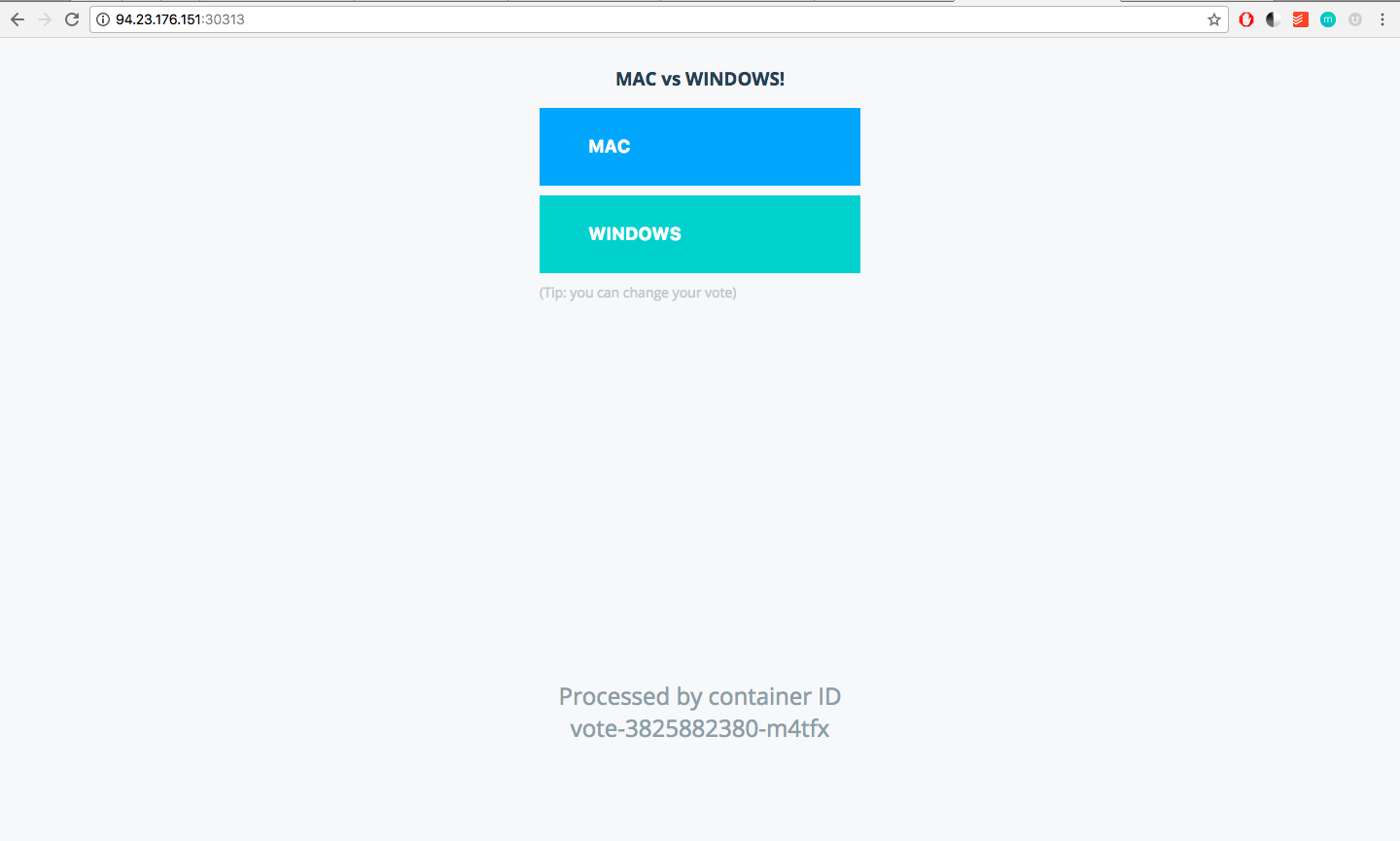
Providing environment Specific Configs
Copy the dev env to staging
cd k8s-code/projects/instavote
cp -r dev staging
Edit the configurations for staging
cd staging
Edit vote-cm.yaml
apiVersion: v1
kind: ConfigMap
metadata:
name: vote
data:
OPTION_A: Apple
OPTION_B: Samsung
Edit vote-svc.yaml
- remove namespace if set
- remove extIP
- remove hard coded nodePort config if any
file: vote-svc.yaml
---
apiVersion: v1
kind: Service
metadata:
name: vote
labels:
role: vote
spec:
selector:
role: vote
ports:
- port: 80
targetPort: 80
type: NodePort
Edit vote-deploy.yaml
- remove namespace if set
- change replicas to 2
Lets launch it all in another namespace. We could use default namespace for this purpose.
kubectl config set-context $(kubectl config current-context) --namespace=default
Verify the namespace has been switched by observing the monitoring screen.
Deploy new objects in this nmespace
kubectl apply -f vote-svc.yaml
kubectl apply -f vote-cm.yaml
kubectl apply -f vote-deploy.yaml
Now connect to the vote service by finding out the nodePort configs
kubectl get svc vote
Troubleshooting
- Do you see the application when you browse to http://host:nodeport
- If not, why? Find the root cause and fix it.
Clean up and Switch back the namespace
Verify the environment specific options are in effect. Once verified, you could switch the namespace back to instavote.
kubectl delete deploy/vote svc/vote
kubectl config set-context $(kubectl config current-context) --namespace=instavote
cd ../dev/
Configuration file as ConfigMap
In the topic above we have seen how to use configmap as environment variables. Now let us see how to use configmap as redis configuration file.
Syntax for consuming file as a configmap is as follows
kubectl create configmap --from-file <CONF-FILE-PATH> <NAME-OF-CONFIGMAP>
We have redis configuration as a file named projects/instavote/config/redis.conf. We are going to convert this file into a configmap
cd k8s-code/projects/instavote/config/
kubectl create configmap --from-file redis.conf redis
Now validate the configs
kubectl get cm
kubectl describe cm redis
To use this confif file, update your redis-deploy.yaml file to use it by mounting it as a volume.
File: dev/redis-deploy.yaml
spec:
containers:
- image: schoolofdevops/redis:latest
imagePullPolicy: Always
name: redis
ports:
- containerPort: 6379
protocol: TCP
volumeMounts:
- name: redis
subPath: redis.conf
mountPath: /etc/redis.conf
volumes:
- name: redis
configMap:
name: redis
restartPolicy: Always
And apply it
kubectl apply -f redis-deploy.yaml
kubectl apply -f redis-svc.yaml
kubectl get rs,deploy --show-labels
Exercise: Connect to redis pod and verify configs.
Secrets
Secrets are for storing sensitive data like passwords and keychains. We will see how db deployment uses username and password in form of a secret.
You would define two fields for db,
- username
- password
To create secrets for db you need to generate base64 format as follows,
echo "admin" | base64
echo "password" | base64
where admin and password are the actual values that you would want to inject into the pod environment.
If you do not have a unix host, you can make use of online base64 utility to generate these strings.
http://www.utilities-online.info/base64
Lets now add it to the secrets file,
File: projects/instavote/dev/db-secrets.yaml
apiVersion: v1
kind: Secret
metadata:
name: db
namespace: instavote
type: Opaque
data:
POSTGRES_USER: YWRtaW4=
POSTGRES_PASSWD: cGFzc3dvcmQ=
kubectl apply -f db-secrets.yaml
kubectl get secrets
kubectl describe secret db
Secrets can be referred to inside a container spec with following syntax
env:
- name: VAR
valueFrom:
secretKeyRef:
name: db
key: SECRET_VAR
To consume these secrets, update the deployment for db
file: db-deploy.yaml
apiVersion: extensions/v1beta1
kind: Deployment
metadata:
name: db
namespace: instavote
spec:
replicas: 1
selector:
matchLabels:
tier: back
app: postgres
minReadySeconds: 10
template:
metadata:
labels:
app: postgres
role: db
tier: back
spec:
containers:
- image: postgres:9.4
imagePullPolicy: Always
name: db
ports:
- containerPort: 5432
protocol: TCP
# Secret definition
env:
- name: POSTGRES_USER
valueFrom:
secretKeyRef:
name: db
key: POSTGRES_USER
- name: POSTGRES_PASSWD
valueFrom:
secretKeyRef:
name: db
key: POSTGRES_PASSWD
restartPolicy: Always
To apply this,
kubectl apply -f db-deploy.yaml
kubectl apply -f db-svc.yaml
kubectl get pods,rs,deploy
kubectl exec -it db-xxxx sh
[replace db-xxxx with pod name for db ]
env | grep -i postgres
[here you should see the env vars defined for POSTGRES_USER and POSTGRES_PASS]
Note: Automatic Updation of deployments on ConfigMap Updates
Currently, updating configMap does not ensure a new rollout of a deployment. What this means is even after updading configMaps, pods will not immediately reflect the changes.
There is a feature request for this https://github.com/kubernetes/kubernetes/issues/22368
Currently, this can be done by using immutable configMaps.
- Create a configMaps and apply it with deployment.
- To update, create a new configMaps and do not update the previous one. Treat it as immutable.
- Update deployment spec to use the new version of the configMaps. This will ensure immediate update.