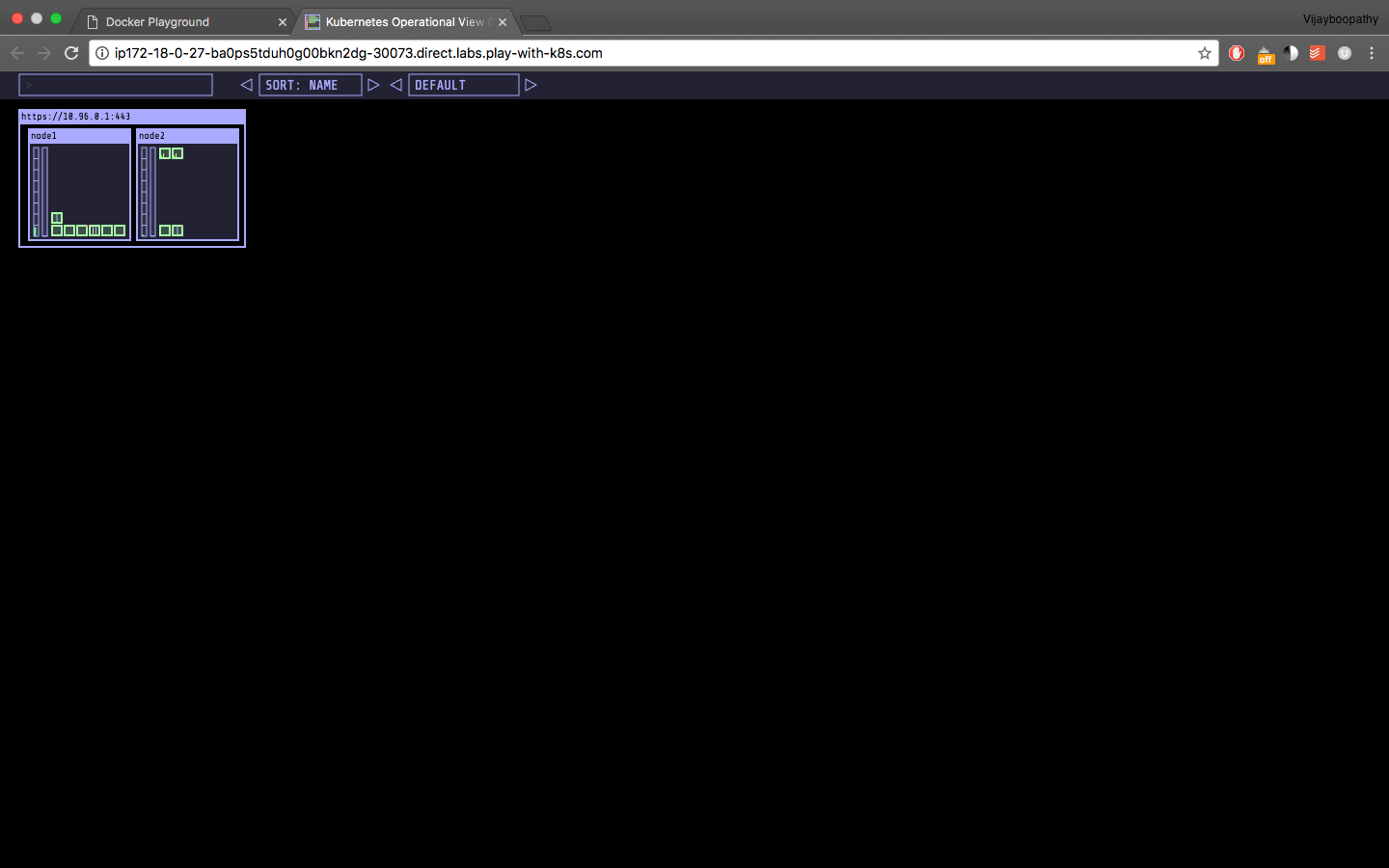Kubernetes Visualizer
In this chapter we will see how to set up kubernetes visualizer that will show us the changes in our cluster in real time.
Set up
Fork the repository and deploy the visualizer on kubernetes
git clone https://github.com/schoolofdevops/kube-ops-view
kubectl apply -f kube-ops-view/deploy/
[Sample Output]
serviceaccount "kube-ops-view" created
clusterrole "kube-ops-view" created
clusterrolebinding "kube-ops-view" created
deployment "kube-ops-view" created
ingress "kube-ops-view" created
deployment "kube-ops-view-redis" created
service "kube-ops-view-redis" created
service "kube-ops-view" created
Get the nodeport for the service.
kubectl get svc
[output]
NAME TYPE CLUSTER-IP EXTERNAL-IP PORT(S) AGE
kube-ops-view NodePort 10.107.204.74 <none> 80:**30073**/TCP 1m
kube-ops-view-redis ClusterIP 10.104.50.176 <none> 6379/TCP 1m
kubernetes ClusterIP 10.96.0.1 <none> 443/TCP 8m
In my case, port 30073 is the nodeport.
Visit the port from the browser. You could add /#scale=2.0 or similar option where 2.0 = 200% the scale.
http://<NODE_IP:NODE_PORT>/#scale=2.0